Otet Markets provides over 500 trading symbols on two trading platforms, MetaTrader 5 and cTrader, covering diverse financial markets such as Forex, metals, indices, energy, stocks, and cryptocurrencies.
Please note that the TradingView website displays prices from various brokers, and each broker has different price feeds.
Currently, Otet Markets only supports MetaTrader 5 and cTrader platform.
After creating an account, you will receive an email containing your account information. To log in, go to the "File" menu, then select "Open an Account" and enter your username and password. Please note that the email will contain two passwords, and you should use the first one to log in.
Yes, you can trade with one account on multiple devices.
If it's your first time logging into your account, please close and reopen the chart. If you mistakenly logged in with the Investor password, log in again with the first password.
To enable One-Click Trading, go to the "Tools" menu, select "Options," choose the "Trade" tab, and activate the "One-Click Trading" option in the displayed window.
Right-click on a position, select "Bulk Operations," and click on "Close All Positions."
If facing login issues with cTrader, click on "Forgot password," and a file for password change will be sent to you.
Right-click on the MetaTrader 5 chart, enable "One-Click Trading."
You can check the exact spread by opening a demo account.
You can create up to 4 trading accounts of each type.
MetaTrader automatically synchronizes with your country's time. For cTrader, select your country's time under "CURRENT TIME" at the bottom right of the page.
To get details about a symbol (Swap, Commission, Minimum Required Volume, Market Opening and Closing Hours, etc.) in MetaTrader 5, right-click on the symbol, select "Specification." In cTrader, right-click on the symbol, choose "Symbol Window" to see all the details.
Please contact the technical department by sending a ticket.
Follow the steps below to make a ticket:
15-1- After logging in to your account in Otet, select the Helpdesk option from the left menu and then click on the Create Ticket option.
15-2- From the drop-down menu of the first row (Type of request OTM), select the financial section and tick your request along with the hash code for the financial unit.
Currently, only the "ECN" and Ctrader account incurs a commission. Please note that In commission-free trading accounts (Premium, Classic), all symbols are traded without commission except for cryptocurrency and stock trades, which incur a commission.
You can view information about all accounts through the following link:
https://otetmarket.com/accounts/#mt5tr
The "ECN" account has the lowest spread.
The abbreviation "og" at the end of symbols on the cTrader platform indicates "Otet Group," where "og." signifies the "Standard" account, and "p.og." represents the "Pro" account.
After opening an account, you will receive an email containing your account information. You can then enter your username and password through the 'File' option in the 'Open an Account' section. Please note that the email contains two passwords, and you should log in with the first password.
If you see this error, please double-check your login password. Copy the password and paste it in the designated field to register it.
You can view the swap of your trades in the 'History' section. If it's not active, right-click on your trade history, select 'Columns,' and enable 'Swap.'
If you have completed the identity verification with one email, you cannot open a new account with a different email.
Classic and ECN accounts for Metatrader 5 platform and CTrader account
You can create a demo account through the trade account option in the dashboard
In this file, you can see how to open a Metatrader 5 account.
You can do digital currency transactions in all accounts.
Note that the process of changing the password is different on the CTrader platform. Please read the attached educational file.

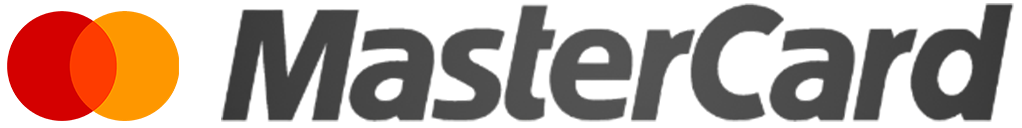
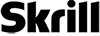

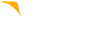

Otet Group LTD, registered under Registration Number 2023-00595 in Saint Lucia, is a financial brokerage company listed in the Registry of International Business Companies (IBC) under the jurisdiction of Saint Lucia. The company’s registered address in Saint Lucia is: Top Floor Rodney Court Building Rodney Bay Gros-Islet Saint Lucia. The postal code for Rodney Bay, Gros-Islet, Saint Lucia is: LC01 401. Additionally, the company’s registered office address is No. 5, Becicka Plaza, Becici, Budva, Montenegro
Risk Warning
Otet Group LTD offers trading on Foreign Exchange (‘Forex’ or ‘FX’) and Contracts for Difference (‘CFDs’), which are complex financial products that are traded on margin. They carry a high level of risk since leverage can work both way to your advantage and disadvantage. As a result, these products may not be suitable for all investors, as loss of all invested capital may occur. You should not risk more than you are prepared to lose. Before deciding to trade, you need to ensure that you understand the risks involved and consider your investment objectives and level of experience; therefor, seek independent advice, if deemed necessary
Otet Group LTD does not issue advice, recommendations or opinions in relation to acquiring, holding or disposing of a CFD. Otet Group LTD is not a financial advisor and all services are provided on an execution-only basis. This communication is not an offer or solicitation to enter into a transaction and shall not be construed as such
This website is not directed at any jurisdiction and is not intended for any use that would be contrary to local law or regulation. The service is not available for residents of Türkiye, Canada and the United States
Otet Group Ltd (Saint Lucia) is additionally registered as Money Service Business with the US FinCen (MSB Reg. No. 31000278731653), reflecting our strong commitment to complying with Anti-Money Laundering (AML) and Counter-Terrorism Financing (CTF) regulations* .Please be advised that Otet Group Ltd does not provide services or open accounts for U.S. citizens*
This website represents the official Farsi Introducing Broker (IB) Master services for Otet Group LTD. An IB Master is responsible for connecting traders with Otet Group LTD’s platform and offering support and services to clients. All marketing and advertising on this website is managed independently by third parties and is not directly controlled by Otet Group LTD
By using www.otetmarkets.com you agree to use our cookies to enhance your experience
Otet Group LTD, all right reserved 2024